Pak files consist of a plain text file with data (a dat file), and a png image. They are compiled into Simutrans readable object files with Tools.
Dat files
Dat files are plain text files (no formatting) with a .dat file extension. Dat files can be edited in Wordpad or countless similar programs.
Please do not use Notepad, you'll find that linebreaks are non-existent:
Png images
Resources
There is a large collection of resources for creating graphics here: http://graphics.simutrans.com/index.php?cat=5 Graphical Repository for creating Graphics
Items of Special Interest
Pak64
Pak128
Lighting
In Simutrans, The Sun shines from the South:
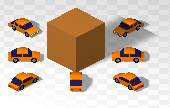
Restrictions
Png images must obey certain rules for MakeObj to handle them correctly.
Creating png images
There are roughly two ways to create images for Simutrans. Either you draw them by hand in a program like the Gimp, or you make a 3D model and render it. Making 3D models has a steeper initial learning curve, but on the other hand it is easier to make good-looking objects in that way. There is a difference in style as well.
IMAGES TO BE ADDED
If you want to try and make a 3D model, Blender can be recommended, if only because several Simutrans artists are working with it already. Please look at www.blenderartists.org " rel="external nofollow">http://www.blenderartists.org www.blenderartists.org
" rel="external nofollow">http://www.blenderartists.org www.blenderartists.org
 for Blender tutorials and support. Some useful Simutrans blender templates can be found http://forum.simutrans.com/index.php/topic,5054.0.html here
for Blender tutorials and support. Some useful Simutrans blender templates can be found http://forum.simutrans.com/index.php/topic,5054.0.html here .
.
Necessary paks for Simutrans to start at all
Landscape
Cities
(town hall, city road, road, bus depot)
Rail
(depot, rails)
All other waytypes
One depot and one way. Ships only need a depot.
Dat files
Dat files are plain text files (no formatting) with a .dat file extension. Dat files can be edited in Wordpad or countless similar programs.Please do not use Notepad, you'll find that linebreaks are non-existent:
- For detailed overview of parameters for different types of objects, see Dat File Reference
- To download a zip file with all dat files from the Simutrans 99.10 pak64, http://www.addons.simutrans.com/wiki/dat-99-10.zip click here
 .
.
- For an Example of a DAT file for a player vehicle see this page: TO BE ADDED
Png images
Resources
There is a large collection of resources for creating graphics here: http://graphics.simutrans.com/index.php?cat=5 Graphical Repository for creating Graphics Items of Special Interest
Pak64
- http://graphics.simutrans.com/displayimage.php?album=7&pos=1 Rail Vehicle Alignment

- http://graphics.simutrans.com/displayimage.php?album=7&pos=11 Vehicle Way Alignment

- http://graphics.simutrans.com/displayimage.php?album=7&pos=9 Track Outline Template

- http://graphics.simutrans.com/displayimage.php?album=7&pos=7 Airplane Alignment Template

- http://graphics.simutrans.com/displayimage.php?album=7&pos=3 Grass Tile

Pak128
- http://graphics.simutrans.com/albums/userpics/10003/train-align-template.png Rail vehicle alignment

- Also look here for more Vehicle Alignment: http://graphics.simutrans.com/albums/userpics/10003/train-align-center-example-v2.png More Rail Vehicle Alignment

- Road Vehicle Alignment: http://graphics.simutrans.com/albums/userpics/10001/vehicle-template.png Template for Road Vehicle Alignment

- http://graphics.simutrans.com/albums/userpics/10003/cd_test2.png Tile With Terrain Shape

- http://graphics.simutrans.com/albums/userpics/10003/build_base_uni.png Plain tile for Pak128

Lighting
In Simutrans, The Sun shines from the South: Restrictions
Png images must obey certain rules for MakeObj to handle them correctly.- The png must have a color depth of 24 bits per pixel. You can flatten png files in Gimp to give them the correct png type.
- The png must use the correct transparency color. Note that there are some other special colors which glow in the dark in the game.
- The image size in pixels must be a multiple of the tile set's size (the most common sizes are 64 and 128).
- All objects in the image must be aligned to the imaginary paksize x paksize tiles in the image. Their position within these tiles will affect their alignment withing the game. Note that the dat files also refer to tile coordinates within images.
Creating png images
There are roughly two ways to create images for Simutrans. Either you draw them by hand in a program like the Gimp, or you make a 3D model and render it. Making 3D models has a steeper initial learning curve, but on the other hand it is easier to make good-looking objects in that way. There is a difference in style as well.IMAGES TO BE ADDED
If you want to try and make a 3D model, Blender can be recommended, if only because several Simutrans artists are working with it already. Please look at www.blenderartists.org
Necessary paks for Simutrans to start at all
Landscape
- crossing.*.pak
- cursor.*.pak
- misc.*.pak
- symbol.*.pak, symbol.Builder.pak
- menu.*.pak
- ground.*.pak
- good.None.pak, good.Passagiere.pak, good.Post.pak
- config/*.tab
Cities
(town hall, city road, road, bus depot)- building.*_CITY.pak
- way.city_road.pak, 1x way.*_road.pak
- building.CarDepot.pak
Rail
(depot, rails)- building.TrainDepot.pak
- way.*_rail.pak